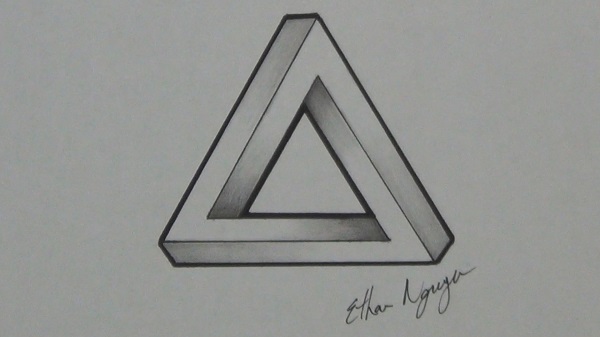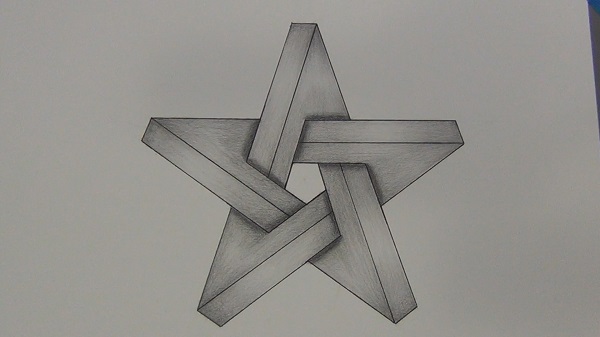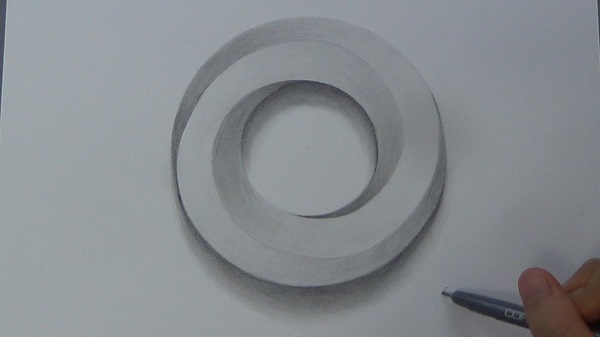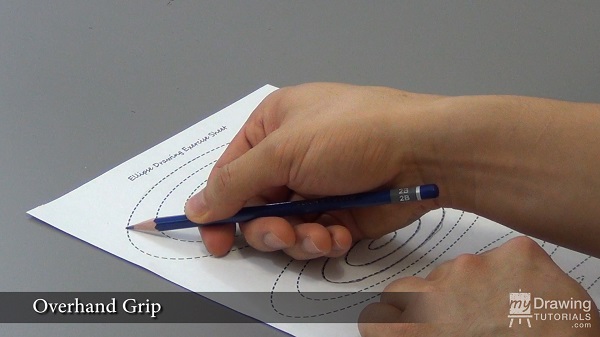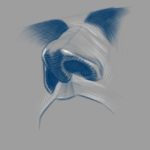If you wanna learn more about portrait drawing, check out my “Portrait Fundamentals Made Simple” course.
It’s a very beginner-friendly course that walks you through all the basics of portraiture, from constructing a basic head, facial proportions, drawing the features, and finally drawing a realistic portrait step-by-step.
[UPDATE] Congratulation to Patricia Askew for being the winner of this giveaway! Patricia, I sent you a Facebook message. Please just reply with your shipping address and I will send out the prize right away.
Thank you to everyone for your support and participation! Please go here to see the current running contest: https://mydrawingtutorials.com/giveaway
Lesson Details
In this lesson, you’re going to learn how to draw a simple optical illusion called, “the impossible square.”
But despite the name, this illusion is actually very simple to draw. It’s a fun little drawing project and a great way for beginners to practice your pencil skills.
Drawing Materials
For this lesson, I’ll be using
- 2B & 4B pencil
- 0.5 $ 1.0 Copic Multiliner pen
Step 1 – Drawing The Lay In
The first step is to draw a simple square. I’m going to draw this free hand, but you can use a ruler if you’d like.
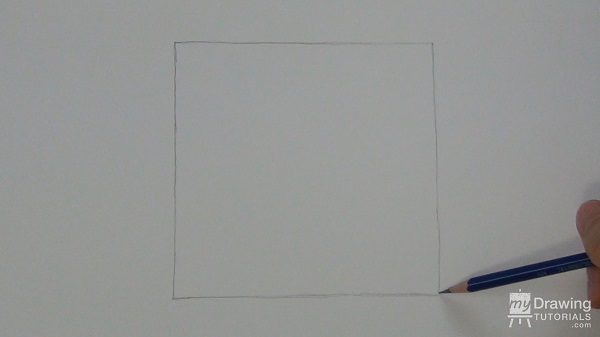
Next within the square you just drew, draw the 4 sides again to form a smaller square.
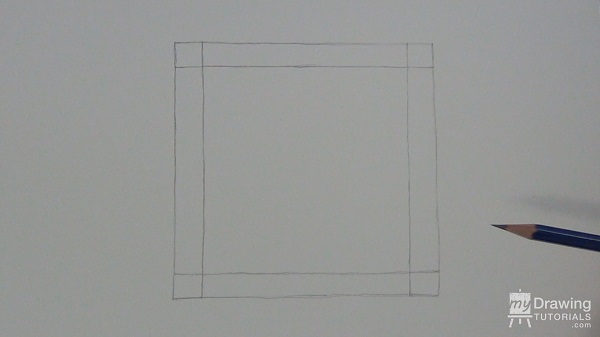
The gap between the larger and smaller square will determine the thickness of your impossible square. I try to keep this distance relatively thin so that my drawing does not get too crowded.
Repeat this process one more time to create a third (and even smaller) square. Try to keep the spacing identical to the previous square.
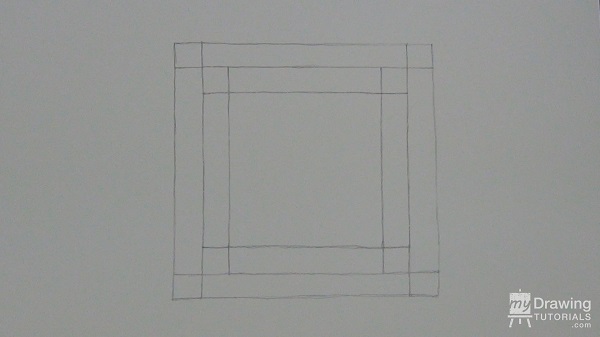
Now go to each of 4 the small squares at the outer corners of your drawing and put a short diagonal line through each.
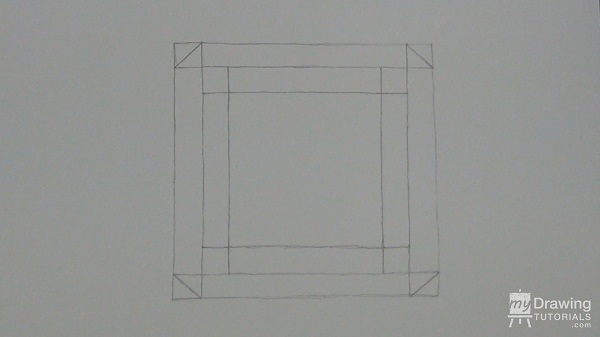
And that’s all the lines we have to make. Our impossible square is in there somewhere. We just have to ink in some of the lines to make it visible.
Step 2 – Make The Impossible Square Visible
First, erase the 4 corner tips of the larger square. Notice that we now have a large square-like shape at the outer edge of the drawing.
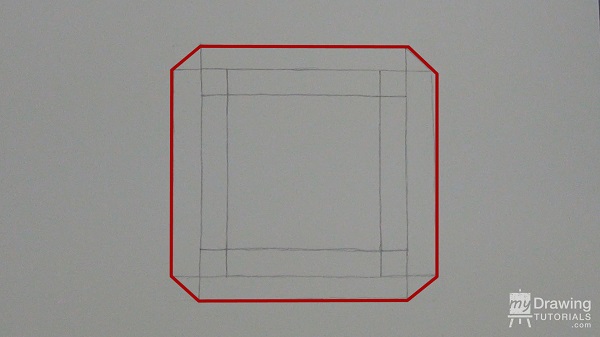
And we also have a small square at the very center.
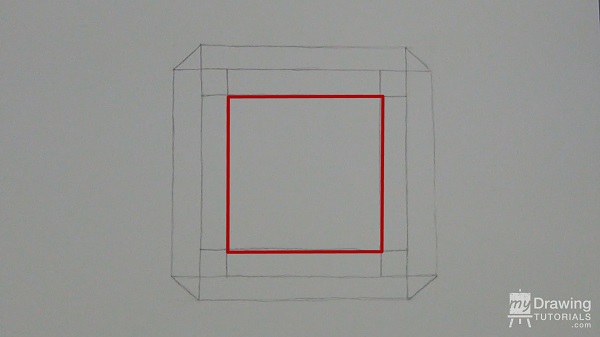
We know for sure that we want to keep these lines so let’s ink them in. I’m using a 0.5 Copic multiliner pen, but any inking pen will do.
Be careful not to smudge the ink when you are drawing.
Now we just have to ink in the rest of the drawing. There’s a lot of lines here so it can get a bit confusing.
The best way to think about this is to imagine you are trying to get from the large square to the small square using these roads.
Here’s what I mean. Let’s start with this corner. Here we have a choice of 2 roads.
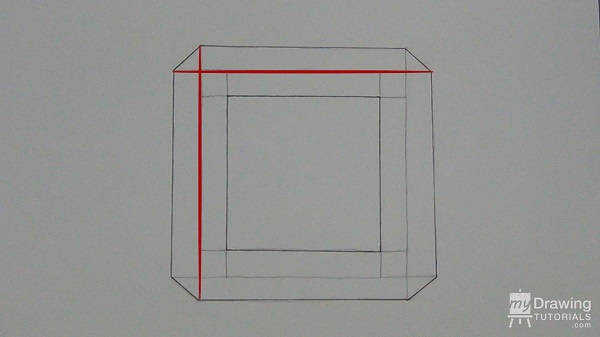
For the first one, it doesn’t matter which road you pick. So let’s just go with the one on the left. Follow this road down until you get to the far end of the small square…
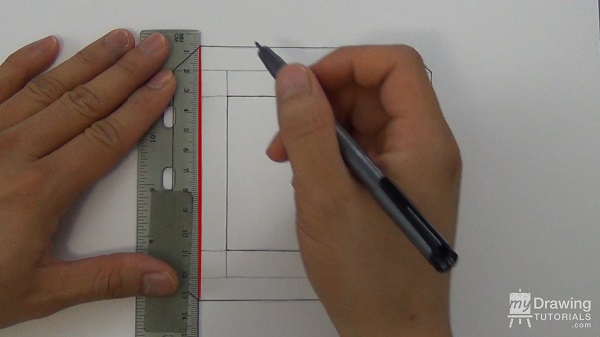
…and then make a turn to connect to it.
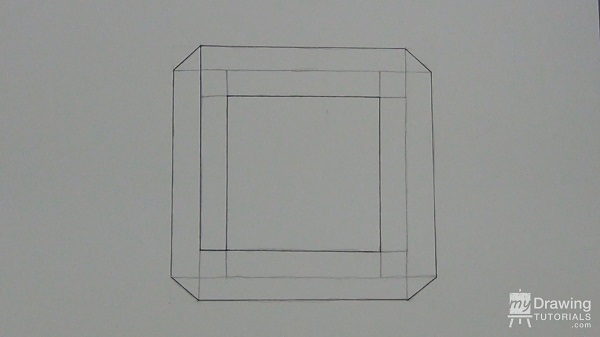
Now let’s do the same thing for this corner. Again, you have 2 roads to choose from.
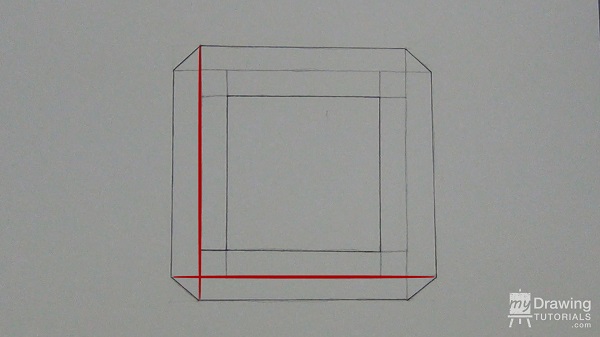
But since this one is already used…
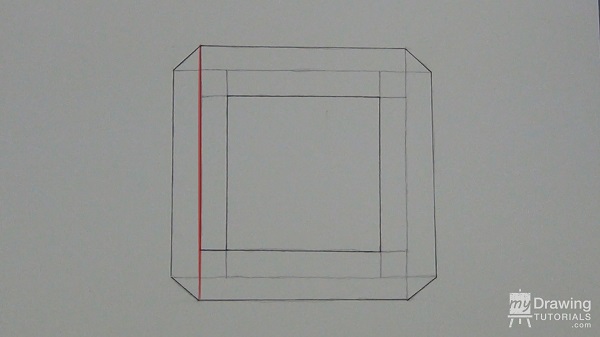
…we’ll have to use the other one.
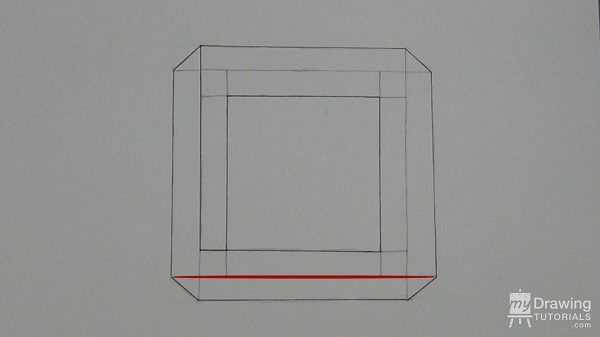
And again, once you get to the far end of the small square, make a turn to connect to it.
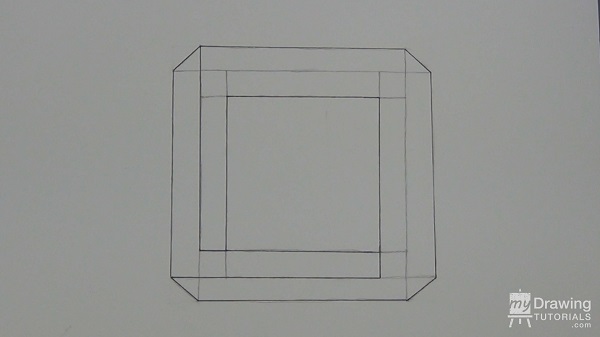
And lastly, we’ll do the same for the 3rd and 4th corner.
Now let’s wait for a minute for the ink to dry and then erase the pencil lines to reveal our impossible square.
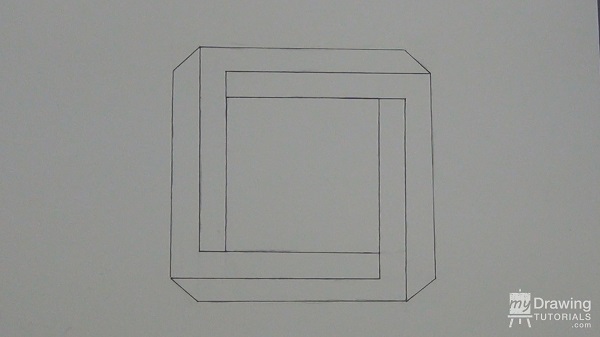
Step 3 – Shading The Impossible Square
So now, let’s add a few finishing touches to make the drawing really pop.
I’ll use a 1.0 size pen to create a thick outline at the outer edge and the center of the square. I’m using the pen and the ruler to gradually add ink lines right next to each other to create the thick border. If you have a marker or sharpie that can make a thick line in just one stroke, that would actually work better.
Also, make sure to add the borders on the outside of the drawing.
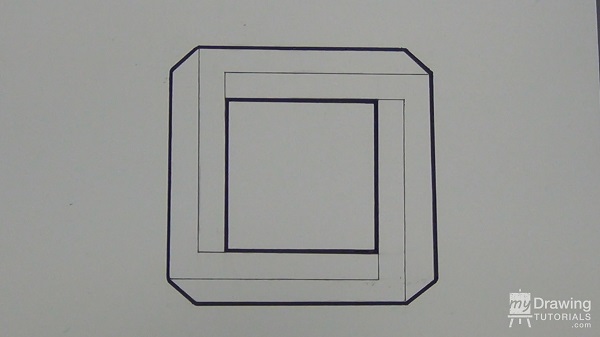
And lastly, let’s add some shading. I’ll use a 2B pencil to put a gradation at the 4 inner corners of the square.
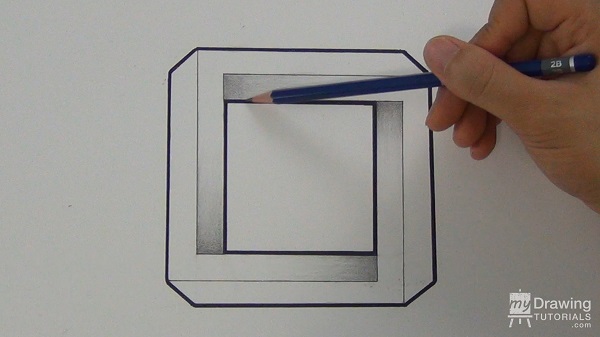
Then, let’s add a lighter gradation at the 4 outer corners.
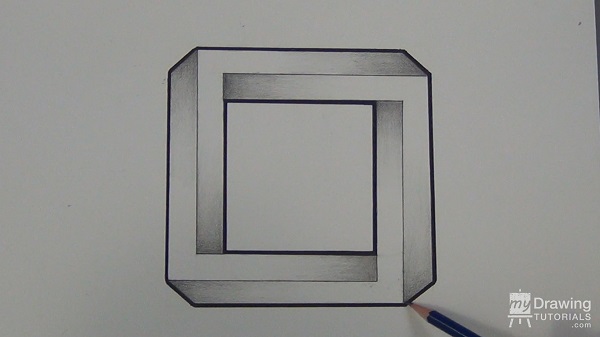
Now let’s put our signature on this can call it a drawing!
I hope you enjoyed this lesson. If you did, please help me out and share it with your friends on your favorite social network. Every likes and shares do a lot to support the channel and help me to keep putting out free videos like this one.
And speaking of videos, I release a new one every Friday, so don’t forget to SUBSCRIBE so you don’t miss out!